FAQs
My LiveRowing Connect Cable is not connecting to the Concept2 Performance Monitor?
- Force quit the app and reopen, then plug the cable back into your iDevice.
- Check the firmware on your PM3/4/5 > on the Concept2 Performance Monitor press MORE OPTIONS > UTILITIES > PRODUCT ID > then check the Firmware Version:
- If you have a Concept2 Performance Monitor 3 (PM3):
Please check the PM3 firmware version: On your PM3 tap 'More Options' > 'Utilities' > 'Product ID' here you will see the "PM3 Firmware Version" The Firmware Version must be 315 or greater. -or- If your firmware starts with 1XX then it must be 108 or greater.
- If you have a Concept2 Performance Monitor 4 (PM4):
Please check the PM4 firmware version: On your PM3 tap 'More Options' > 'Utilities' > 'Product ID' here you will see the "PM3 Firmware Version" The Firmware Version must be 318 or greater. -or- If your firmware starts with 1X or 2X then it must be 29 or greater.
- To Update your Performance Monitor Firmware go to: [www.concept2.com/firmware][1] Email nick@liverowing.com with any issues.
- If a Concept2 LogCard is inserted in your PM3 or PM4, REMOVE IT or LiveRowing App will not function properly.
- If you have a PM5 + USB stick inserted, remove it while using the LiveRowing App.
When is Android coming out?
We are working on it now.
How do I login into the Premium member portal?
Go to LiveRowing.com > click "login" > use your LiveRowing App login to get in. Enjoy!
How do I compete against my Friends?
First, you add them as a 'Friend' in the app. Then go to Challenges > Challenge a Friend > Choose the workout type > Select your Friend > then you will have the option to send them a "New Challenge" or "Challenge their Personal Best". Then GET AFTER IT.
How do I add Friend in the App?
Go to Profile > Friends > click the "+" icon, then search for your friend's username.
How do I create a custom workout?
You must subscribe to LiveRowing Premium. You will also get access to the LiveRowing web portal to for detailed analytics on your workouts.
Can I 'Share' a custom workout with Friends?
Yes. Go to 'Workouts' > Custom > then swipe from the right side to the left of the workout you want to share. You will see a 'Share' button appear. Click 'Share'
Note, the Custom Workouts builder is Premium feature. Other users can share workouts to you if they have a Premium account but you cannot build a custom workout unless you have a Premium account.
My friend challenged me to a workout in the app - How do I start it?
Go to Profile > Notifications > Select the notification from your friend. > Press Accept. NOTE: Press Accept when your ready to do the workout. Keep in mind you can 'Decide Later' or 'Reject' the challenge if you wish.
How do I race live with other users?
All racing or "Challenging" as we have named it is "turn-based", also know as asynchronous. We capture two data points per second during your workouts so when another user compete against one of your previous workouts or challenges you sent them, your avatar is replayed exactly how you rowed it.
Can I not allow my LiveRowing Friends to Challenge my Personal Best?
Currently, we do not have this functionality. You can remove them as a friend. Go to Friends > swipe on the user you want to remove > select delete.
Do I have to have a use the LiveRowing Connect Cable?
You can use Bluetooth with the PM5. If you have a Performance Monitor 3 or 4 you will need the LiveRowing Connect Cable or the Concept2 iConnect Cable.
Can I use my Concept2 iConnectCable?
Yes. Make sure your cable firmware is up-to-date. You can do this with the free ErgData app.
Which Apple iPhones do you support?
We recommend always running up-to-date iOS. We support the iPhone 4S and above. Also, the iPod Touch 5th generation and above.
Do I need to keep my iOS software updated?
Yes. We will develop and test on the latest version of iOS.
Can I use an iPad or iPod Touch?
We support the iPod Touch 5th generation & above. You can use an iPad but it is not supported by LiveRowing.